ASIO and sf2 soundfont MIDI output |
|
You want a better sound for your midi files?
Try these tricks.
Required:
MidiYoke: MIDI YOKE is a MIDI Patch Cable driver.
sfz : high quality sample-playback engine from rgc audio.
Some sf2 soundfonts. Many are available freely from internet. See SoundFonts
If your soundcard is installed without an asio driver, download asio4all
sfz configuration:
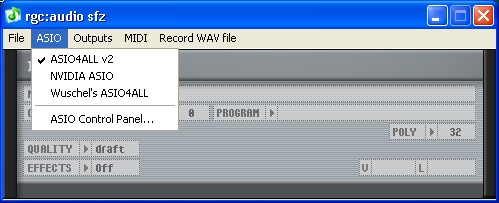
Choose the asio driver to use
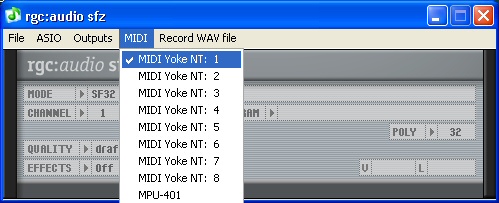
Connect the Midi input to the MIDI Yoke 1 port
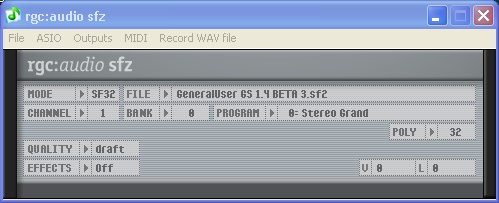
Drag and drop a sf2 soundfont to sfz
KaraWin configuration:
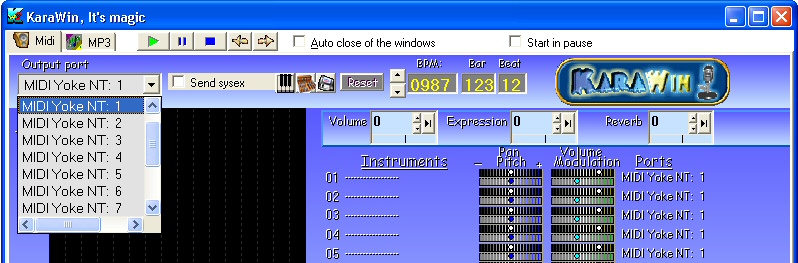
On the midi window
or

In the Options/preferences menu
Now a midi or kar played with KaraWin uses the sf2 soundfont. It may be required to change the bank of the channel 10 to 127 or 128.
Note: the cpu is used to generate the waves. You can play with the asio and sfz configuration to adapt the load.
The Vertical smooth display option of the lyrics window must be removed if the midi is perturbed when the smooth display is in progress.
©Jean-Pierre.Cocatrix KaraWin